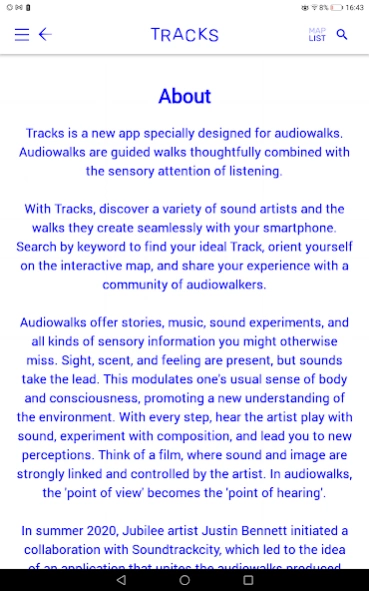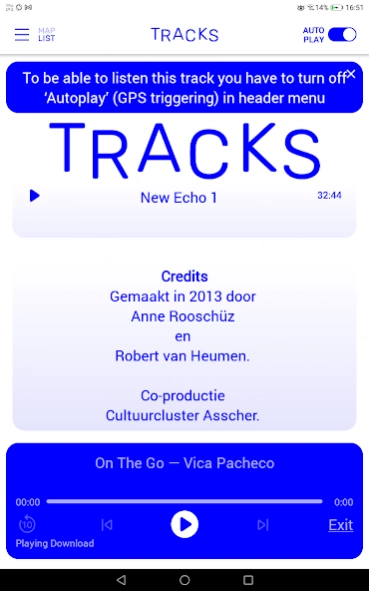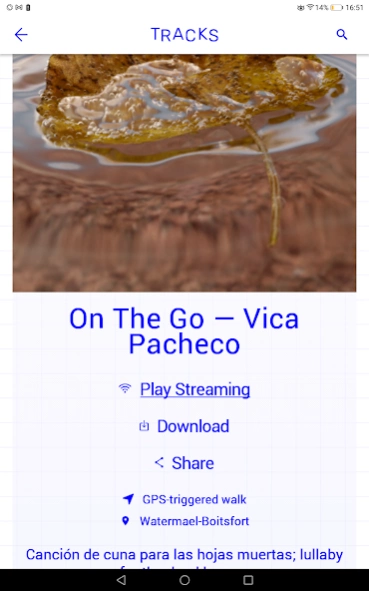TRACKS 2.0.16
Continue to app
Free Version
Publisher Description
TRACKS - Discover the city by foot and through sound with audiowalks by artists.
Tracks is a new app specially designed for audiowalks. Audiowalks are guided walks thoughtfully combined with the sensory attention of listening.
With Tracks, discover a variety of sound artists and the walks they create seamlessly with your smartphone. Search by keyword to find your ideal Track, orient yourself on the interactive map, and share your experience with a community of audiowalkers.
Audiowalks offer stories, music, sound experiments, and all kinds of sensory information you might otherwise miss. Sight, scent, and feeling are present, but sounds take the lead. This modulates one's usual sense of body and consciousness, promoting a new understanding of the environment. With every step, hear the artist play with sound, experiment with composition, and lead you to new perceptions. Think of a film, where sound and image are strongly linked and controlled by the artist. In audiowalks, the 'point of view' becomes the 'point of hearing'.
In summer 2020, Jubilee artist Justin Bennett initiated a collaboration with Soundtrackcity, which led to the idea of an application that unites the audiowalks produced by art organisations in Brussels and Amsterdam: Jubilee, Beursschouwburg, BNA-BBOT, Overtoon, Q-O2, and Soundtrackcity. The result is Tracks – an app for audiowalks.
Put on your headphones and get walking!
About TRACKS
TRACKS is a free app for Android published in the Teaching & Training Tools list of apps, part of Education.
The company that develops TRACKS is Soundtrackcity. The latest version released by its developer is 2.0.16.
To install TRACKS on your Android device, just click the green Continue To App button above to start the installation process. The app is listed on our website since 2023-11-24 and was downloaded 3 times. We have already checked if the download link is safe, however for your own protection we recommend that you scan the downloaded app with your antivirus. Your antivirus may detect the TRACKS as malware as malware if the download link to com.shoudio.android.soundtrackcity is broken.
How to install TRACKS on your Android device:
- Click on the Continue To App button on our website. This will redirect you to Google Play.
- Once the TRACKS is shown in the Google Play listing of your Android device, you can start its download and installation. Tap on the Install button located below the search bar and to the right of the app icon.
- A pop-up window with the permissions required by TRACKS will be shown. Click on Accept to continue the process.
- TRACKS will be downloaded onto your device, displaying a progress. Once the download completes, the installation will start and you'll get a notification after the installation is finished.